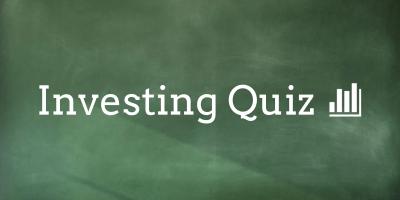Private Property: Keep Out! Protect Your Online Investments by Taking Control of Your Personal Information

By Lori Schock, former Director of the SEC’s Office of Investor Education and Assistance. This document is no longer being updated and may include information that is out-of-date. However, the content may be useful background information or provide historical perspective.
Private Property: Keep Out! It’s a sign we’re all familiar with when it comes to protecting our personal property. But it’s also a sign that rings true for protecting personal information online, especially when it comes to investing.
Let’s face it, I bet there’s not a day that goes by that you don’t use social media. Whether it’s the latest app, networking, or getting your news fix, social media is a big part of our everyday lives. While this kind of instant access can provide many benefits, there are also some important privacy risks to consider.
Every day, fraudsters posing as investment professionals troll the internet. They try to access your personal information and then use that data to try to swindle you out of your life’s savings. For example, they may use email and fake websites to try to lure you into providing account and password information. If you don’t take precautions to secure your personal information, you may become a target of an investment scam. By taking control of your personal information, you can better protect yourself.
Take Control of Your Social Media Privacy Settings
If you’re using social media for investing, make sure you understand the privacy policies of any website you use to make investments. Although there has been increased focus on social media websites tightening their privacy policies, some still may allow your personal information to be shared with other online websites not of your choosing. Modify your privacy settings to meet your specific needs and make sure you check the settings frequently since website policies change.
Bio Hazard?
Oftentimes, social media websites require biographical information to open an account. Be careful about the kind of information you provide. Before posting any information online, make sure it’s entirely necessary to provide it. Customize your privacy settings to limit what others can see.
Account for This
You’ve heard time and time again not to share personally identifiable information, such as your social security number, birth date and place of birth, and even your mother’s maiden name. The same holds true for financial information. Never provide your account information, bank information or other sensitive financial information on a social media website. When contacting your investment professional, speak over the telephone or use the firm’s secure email system.
Friend or Foe?
It seems as though everyone wants to connect these days. While there are some real advantages to networking, keep a close hold on your financial information. Be skeptical of unsolicited investment offers and high-pressure sales tactics as they can be red flags of fraud.
Security Blanket
Security is crucial for social media accounts. All of the usual security tips apply. Pick strong passphrases and passwords, change them regularly, use two-factor authentication and use different passphrases and passwords for different accounts. Be extremely careful before you click on links in an email. If you have to use public or shared computers, always remember to log out completely to end the online session. Be careful when accessing your social media accounts on public wireless connections as it’s easy to eavesdrop on internet traffic.
Apply This
Be careful when you’re downloading new apps to your phone. I know it can be painful reading the fine print, but it’s critical that you understand the app’s user agreement. Know who will have access to your personal information and how it may be shared. It’s also important to always secure your mobile device when it’s not in use.
Need More Space?
It seems like we’re always running out of space. While the cloud can get us out of a storage bind, it’s important to understand how it works. Read the fine print; learn about the cloud provider’s use of the latest encryption to secure communications. Opt-into enhanced security measures such as two-factor authentication. Most importantly, avoid storing sensitive financial information in the cloud or consider encrypting files locally prior to uploading to a cloud storage capability. This will further protect sensitive files even if shared cloud storage were to be compromised.
Post a “Keep Out” Sign to Fraudsters
Don’t give fraudsters the opportunity to gather your personal information to try to pitch you on a bogus investment. By protecting your personal information and controlling your social media privacy settings you’ll be posting a virtual sign telling fraudsters to “Keep Out!”
Note: Director’s Take articles are written in a short, non-legalese format intended to provide you with tips and information on timely investment topics that are important to you. You can subscribe to receive Director’s Take articles or find our latest article on the Director’s Take spotlight page.
This article is provided in the author’s official capacity as the Commission’s Director of the Office of Investor Education and Assistance but does not necessarily reflect the views of the Commission, the Commissioners, or other members of the staff.